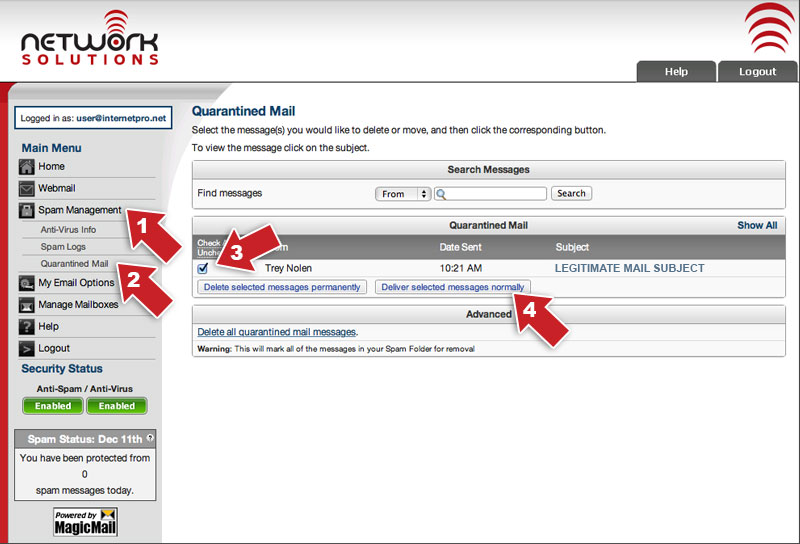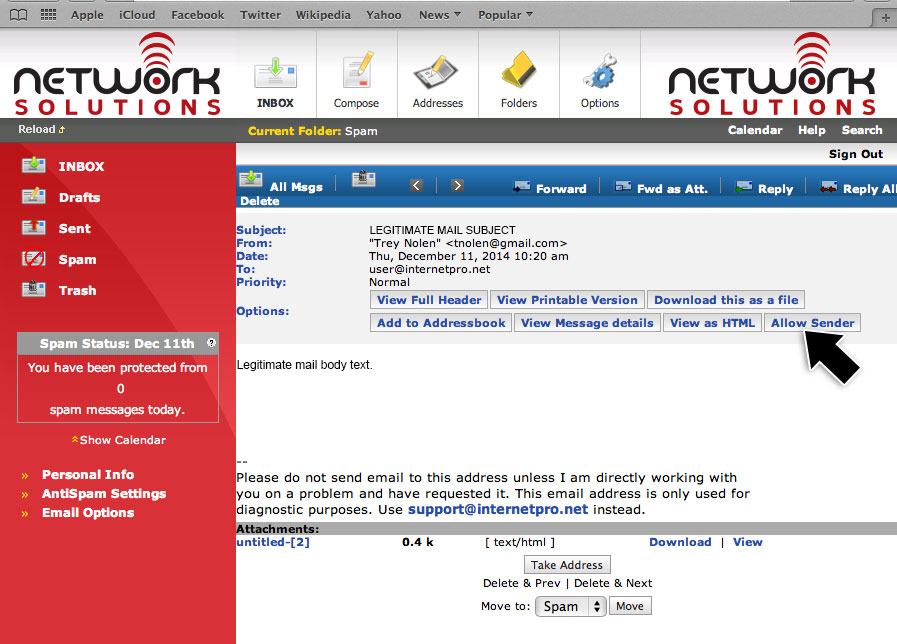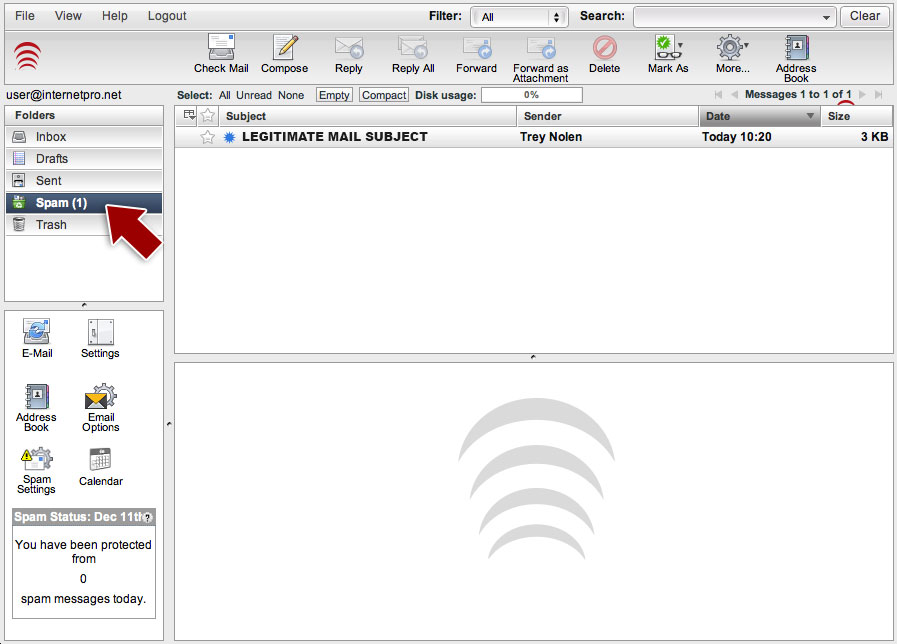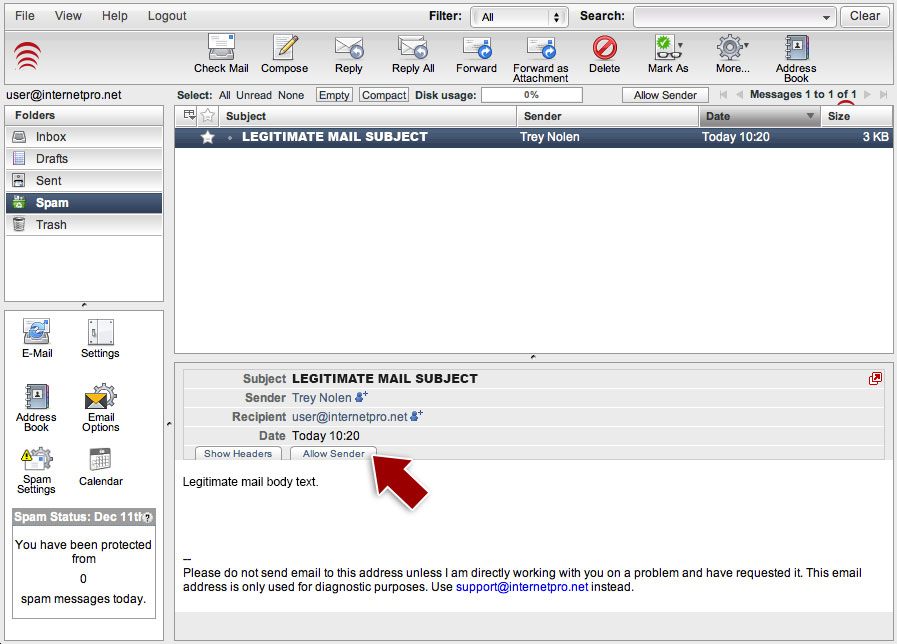Netsol website has been refreshed
We’ve dusted off our website and updated it with a modern WordPress theme. Our old theme was around 10 years old which had broken the menus and some other site functionality. Today we launched the updated version, which also allows us to create a much more dynamic experience going forward. Should you notice anything on our revamp needing more attention, please don’t hesitate to let us know via an email to support@internetpro.net