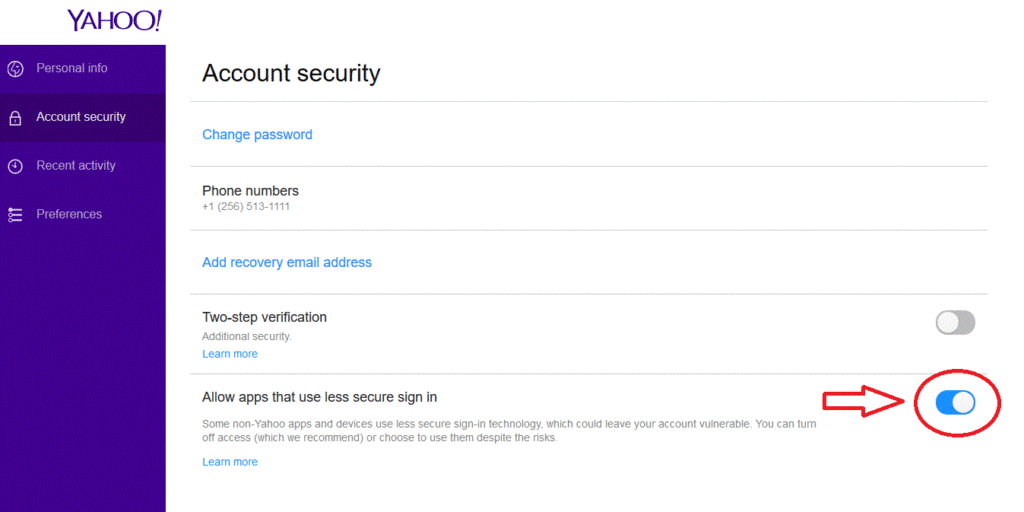October 19, 2016 – Yahoo has adjusted the default security settings controlling sign in access to accounts. This change disables the ability of Outlook, Mail.app, and other desktop email clients as well as mobile email clients for Android and iOS, etc., from being able to sign in.
To fix this, sign in to your Yahoo account via http://account.yahoo.com. Then choose ‘Account Security’ from the left-hand menu. Then enable the option ‘Allow apps that use less secure sign in’. Once you change this setting, you should be able to sign in via Outlook or your phone, etc.