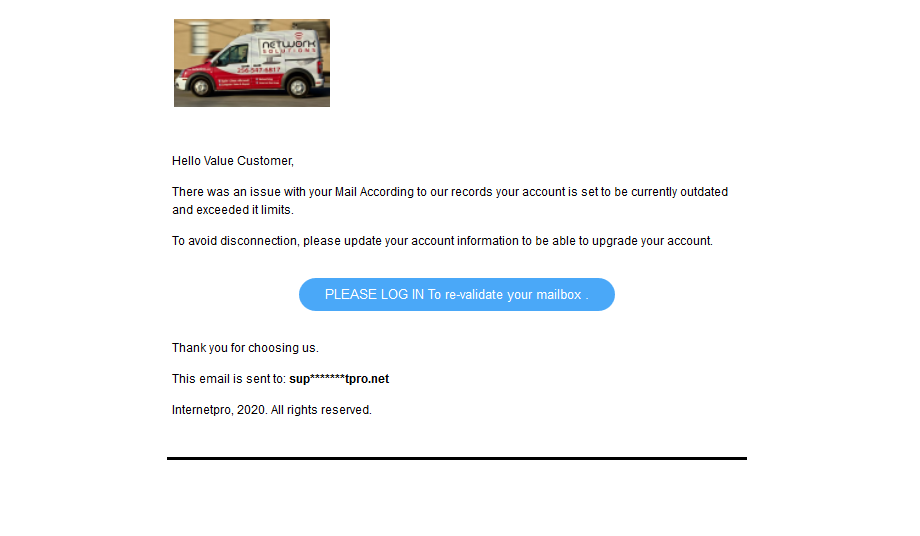Doc File Virus Spreading (Updated Sept. 28th)
August 25, 2020 – We are seeing an outbreak of viruses spreading through .DOC file attachments very similar to the outbreak we saw in November of last year (see: https://www.netsolinc.com/virus-trojan-spreading). We have again made the decision to try to limit this activity by blocking files with a .DOC extension from going through the email system. Within the first few seconds of initiating the block, we had already stopped 25 messages. We do understand that people sometimes still legitimately use .DOC files, but this is a very old file type which was last used in Word version 2003. We recommend that if you are using some old files and having trouble sending them through the email system, that you simply do a “Save As” and save them as the newer .DOCX format.
We will try to lift this restriction again as soon as we can, but for now, we are trying our best to help protect our customers and prevent the spread of malicious software. We thank you for your understanding. If you have any questions, please email us at support@internetpro.net or take advantage of our chat box at the lower right of your screen.
Update September 28, 2020 – It has been roughly 1 month since we blocked the .DOC files. We’ve checked the logs and we’re still seeing some .DOC files come through, but at a *much* lower rate. Today, 7 hours of logs were examined (morning on a business day) and we found 44 blocks. Of those, about 8 looked like bogus names, so we’re see about one an hour. Considering that the other 36 or so (or 5 an hour) seem legitimate, we are removing the block to see if the virus starts spreading again. Please be vigilant about your attachment viewing!